
FASHION ID: the main feed of the app where you can discover other users
MY WALL: where your posts, posts you re-post, and items you wish list appear.
MY FRIENDS: where you can see the posts of the people you friend on the app
I'M FOLLOWING: you can friend and/or follow other users, and this where the posts of the people you are following show up
MY SCHOOLS: if you enter where you live and the school (high school or college) you attend, you can see what people at your school post
MY BRANDS: under your profile you can add your favorite brands, and people that post items from your brand will show up here.
On every picture, you can "add your response", "HOTT" it, or "Re-post" it to your wall. I post OOTD and detail shots that I have not yet added on here (my blog), but most are on my Instagram. This app is a mix between Pinterest, Instagram, and Wanelo. Like all 3 of those apps, you have a feed that shows your activity, your points, and any comments, or "HOTTs" you get from other people.

When posting your pics you add a title and caption, choose/search for the brand, add what color and item you are posting.
Have still not figured out how to do this, but on the app there are products. You can add items to your "wish list", and some items you can even buy directly. Just like the other pictures, you can "HOTT" it.
Here I am posting a pic.
My only complaint is that the setup is not very clear. The symbols were hard to decipher at first, but I did figure them out (by scrolling and clicking all over!).
This app is great for people who want to get inspiration from other people's style and find some cute items. I really enjoy going on and seeing the activity I get on my pics, and interacting with users. I did record a video segment on it, and once I edit and upload it, I will link it here. You can download the app from this direct link, or you can search for it in the Apple App shop under "Fashion ID". Go download it, and have fun!

.JPG)







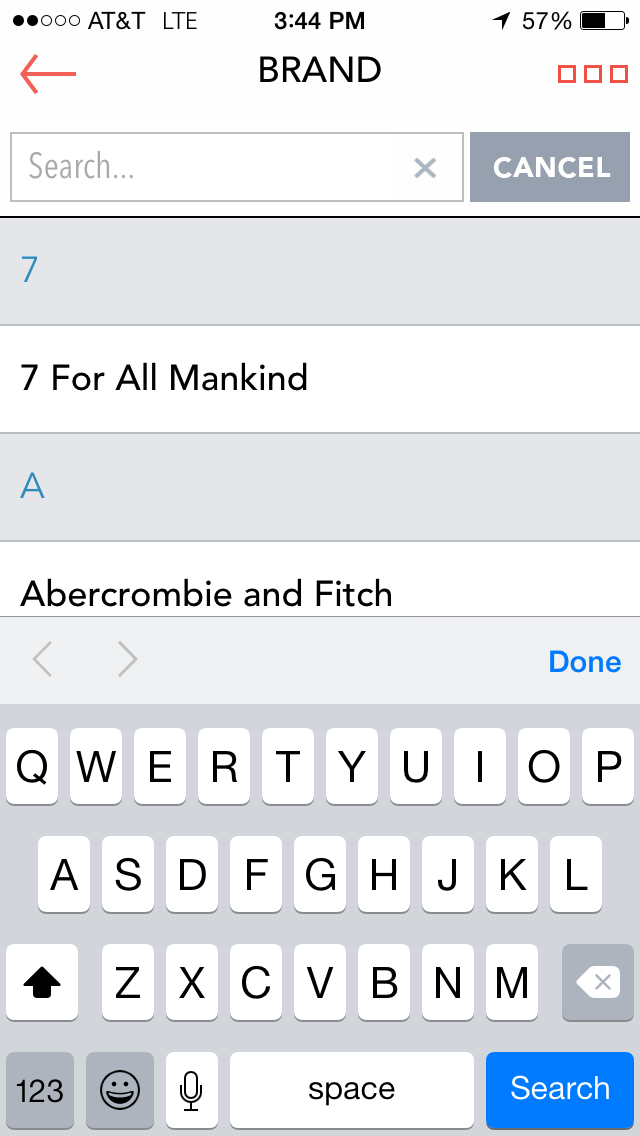
.JPG)

No comments:
Post a Comment